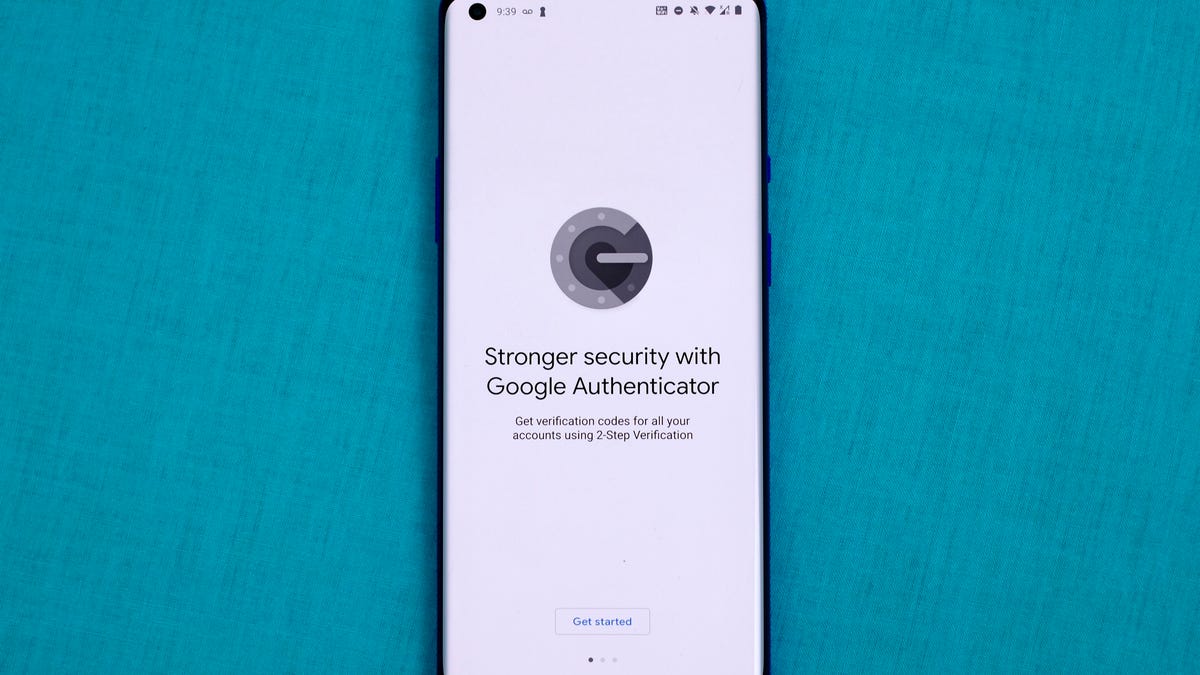
Google Authenticator’s One-Time Passwords Now Cloud Sync to Your Google Account
Introduction
Google has always been at the forefront of revolutionizing online security. From their powerful two-factor authentication system to Google Authenticator, they have consistently provided users with a secure login process. Now, Google Authenticator has taken another step forward by syncing one-time passwords to users’ Google accounts in the cloud.
What is Google Authenticator?
Google Authenticator is a mobile app that generates two-factor authentication (2FA) codes. These codes provide an additional layer of security when logging into an account, requiring users to input a code generated by the app along with their usual login credentials. The app has become a popular choice for users concerned about security for both personal and business accounts.
What is One-Time Password Sync?
One-time password (OTP) sync is an update to Google Authenticator which allows users’ one-time passwords to be synced to their Google account in the cloud. This means that a user can access their two-factor authentication codes across multiple devices with their Google account. It is a significant improvement from the previous system where users had to manually transfer their one-time password codes between devices.
How does OTP Sync work?
The process of syncing one-time passwords to one’s Google account is straightforward. Firstly, download the latest version of the Google Authenticator app on all devices you wish to use. While setting up the app, login with your Google account credentials. Once you have successfully logged in, your account will be linked, and your one-time passwords will be synced to your Google account.
Why is OTP Sync a significant development?
The inclusion of OTP sync in Google Authenticator will provide users with greater access to their one-time passwords across multiple devices. This means that users can have access to their two-factor authentication codes even if they lose or replace their device. This new feature helps alleviate the stress of transferring one-time passwords between devices, making the authentication process smoother and less time-consuming.
Is Google Authenticator the most secure 2FA?
Google Authenticator is, by all means, a secure two-factor authentication system. However, there are several other 2FA apps available that may provide similar or additional security features. Examples include Authy, Duo Mobile, and LastPass Authenticator. Each app operates differently and offers different security benefits, so it is essential to identify the security features that meet your specific needs.
Conclusion
In conclusion, Google Authenticator’s One-Time Passwords now cloud sync to users’ Google accounts. The new update significantly improves the accessibility of one-time passwords across multiple devices, making the authentication process more secure and more convenient. It is essential to remember that while Google Authenticator is a secure 2FA system, other options are available to suit your specific security needs.






